
Wednesday, December 10, 2008
Oracle 11gR2 Installation on RHEL 4
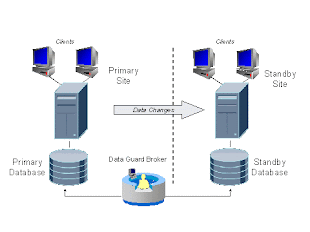
Wednesday, December 10, 2008
Dataguard Adventures - Part I...!!!!!

Wednesday, December 10, 2008
Dataguard Adventures - Part II...!!!!!…

Wednesday, December 10, 2008
When ASM rebalancing stops...!!!!
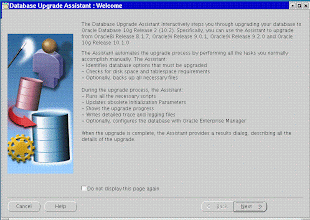
Monday, December 8, 2008
Reducing Downtime during database movement and migrations
SQL*NET Logging and tracing
Client server connection issues can be diagnosed by checking the log files at server and client level. Further tracing can be enabled to drill down the problems. All the client and server level logging/tracing parameters are defined in sqlnet.ora at server and client end.
Network Tracing
Tracing can be activated at different level depending upon the requirements.
| Tracing Level | Meaning | Comments |
| 0 | OFF | Tracing is off |
| 4 | USER | USER level tracing used to diagnose user level issues. |
| 6 | ADMIN | ADMIN level tracing used to diagnose installation issues. |
| 16 | SUPPORT | Used to collect Oracle Support specific information. |
Enable Logging at Server Level
To enable logging at the database server level, we need to set the following parameters
1) LOG_DIRECTORY_SERVER = <PATH for log directory> . Default is $ORACLE_HOME/network/log
3) LOG_FILE_SERVER = <Log file name>. Default is sqlnet.log
Enable Tracing at Server Level
To enable tracing at the database server level, we need to set the following parameters.
1) TRACE_DIRECTORY_SERVER = <PATH for trace directory> . Default is $ORACLE_HOME/network/trace
2) TRACE_FILE_SERVER = <PATH for trace directory> . Default is svr_<pid>.trc
3) TRACE_LEVEL_SERVER = {OFF|USER|ADMIN|SUPPORT}. Default is OFF.
Enable Logging at client Level
1) LOG_DIRECTORY_CLIENT = <PATH for log directory> . Default is current working directory from where the connection is made with the server
2) LOG_FILE_CLIENT = <Log file name>. Default is sqlnet.log
Enable tracing at client Level
1) TRACE_DIRECTORY_CLIENT = <PATH for log directory> . Default is current working directory from where the connection is made with the server
2) TRACE_FILE_CLIENT = <Log file name>. Default is cli_<pid>.trc
3) TRACE_LEVEL_CLIENT = {OFF|USER|ADMIN|SUPPORT}. Default is OFF.
Apart from these parameters, we can also use these additional parameters
TRACE_TIMESTAMP_SERVER=ON – To add timestamps in trace files of server level tracing
TRACE_TIMESTAMP_CLIENT=ON - To add timestamps in trace files of client level tracing
Note:- The listener has to be bounced using START and STOP commands after making any changes in sqlnet.ora file on database server. The RELOAD command doesn’t read the changed sqlnet.ora.
Listener tracing
Tracing parameters at listener level can be defined in listener.ora of database server.1) TRACE_DIRECTORY_LISTENER = <PATH for log directory> . Default is current working directory from where the connection is made with the server
2) TRACE_LEVEL_LISTENER = {OFF|USER|ADMIN|SUPPORT}. Default is OFF.
We can use SET and SHOW command on LSNRCTL utility to set the check the values of listener parameters.
No comments:
Post a Comment