
Wednesday, December 10, 2008
Oracle 11gR2 Installation on RHEL 4
Oracle released 11g Release 2 and I was just waiting to get my fingers on it…!!! So downloaded the software from OTN and installed it on Linux. As of now, the software is available only on Linux.[...]
Continue Reading...
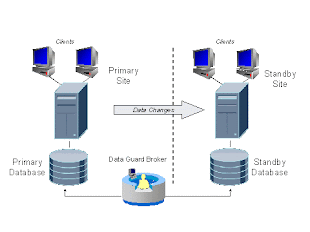
Wednesday, December 10, 2008
Dataguard Adventures - Part I...!!!!!
So, I started working on Phase-I of DR implementation....!!!! [...]
Continue Reading...

Wednesday, December 10, 2008
Dataguard Adventures - Part II...!!!!!…
In my last post,we eneded up with primary shipping archivelogs to standby that are being applied to standby.The next steps would be to setup DG BROKER for this setup to automate switchover and failover.[...]
Continue Reading...

Wednesday, December 10, 2008
When ASM rebalancing stops...!!!!
Was adding disks to ASM diskgroups few days back as a part of weekly space addition. Added one disk to each of the ASM diskgorup (CDBP and CDBP2). The disk space got reflected in both the diskgroups, but lot of interesting things were waiting for me. I was able to use space the space in CDBP2 diskgroup for tablespaces but CDBP diskgroup space got jammed…., [...]
Continue Reading...
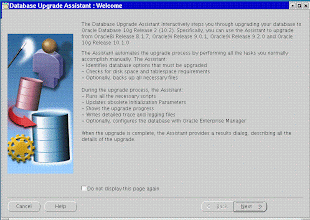
Monday, December 8, 2008
Reducing Downtime during database movement and migrations
There are lot of strategies possible for moving a database from one server to another. The things are to be planned in a much better way when we have to do multiple things in a single window. This is what I did some time back for a database and server migration with a minimum downtime and pretty good backout plan. [...]
Continue Reading...
oracle.sysman.emcp.agent.AgentPlugIn failure during oracle enterprise manager installation on windows
While installing Oracle Enterprise Manager 10.2.0.2 on Windows XP, OMS configuration step failed with
Configuration assistant "OMS Configuration Assistant" failed
SEVERE:OUI-10104:Some of the configuration assistants failed. It is strongly recommended that you retry the configuration assistants at this time. Not successfully running any "Recommended" assistants means your system will not be correctly configured. Select the failed assistants and click the 'Retry' button to retry them.
The "/oracle/products/agent10g/cfgtoollogs/configToolFailedCommands" script contains all commands that failed, were skipped or were cancelled. This file may be used to run these configuration assistants outside of OUI. Note that you may have to update this script with passwords (if any) before executing the same.
The "/oracle/products/agent10g/cfgtoollogs/configToolAllCommands" script contains all commands to be executed by the configuration assistants. This file may be used to run the configuration assistants outside of OUI. Note that you may have to update this script with passwords (if any) before executing the same.
configToolFailedCommands contain the following failed command.
oracle.sysman.emcp.agent.AgentPlugIn
I did a cleanup and re-installation 2 times but same issues.
Checked lot of threads on oracle/google, but was not able to find solution. Finally, checked my OMS configuration files (emd.properties etc) While checking log files closely, found that all these files contains repository URL with hostname set to LOCALHOST. This is where the problem was.The hostname is not being picked up during the installation
Did a cleanup again and set ORACLE_HOSTNAME variable under MY COMPUTER- ENVIRONMENT VARIABLES.
ORACLE_HOSTNAME with valueof hostname
After deinstallation of grid software, we need to remove services too (in services.msc) The desinstallation doesn't remove them.
Following command can be used to remove services
c:\> sc delete service_name
Service_name can be seen using services.msc.
Once services have been deleted and ORACLE_HOSTNAME is set, tried the installation again and it went fine this time.
Cheers!!!!
Configuration assistant "OMS Configuration Assistant" failed
SEVERE:OUI-10104:Some of the configuration assistants failed. It is strongly recommended that you retry the configuration assistants at this time. Not successfully running any "Recommended" assistants means your system will not be correctly configured. Select the failed assistants and click the 'Retry' button to retry them.
The "/oracle/products/agent10g/cfgtoollogs/configToolFailedCommands" script contains all commands that failed, were skipped or were cancelled. This file may be used to run these configuration assistants outside of OUI. Note that you may have to update this script with passwords (if any) before executing the same.
The "/oracle/products/agent10g/cfgtoollogs/configToolAllCommands" script contains all commands to be executed by the configuration assistants. This file may be used to run the configuration assistants outside of OUI. Note that you may have to update this script with passwords (if any) before executing the same.
configToolFailedCommands contain the following failed command.
oracle.sysman.emcp.agent.AgentPlugIn
I did a cleanup and re-installation 2 times but same issues.
Checked lot of threads on oracle/google, but was not able to find solution. Finally, checked my OMS configuration files (emd.properties etc) While checking log files closely, found that all these files contains repository URL with hostname set to LOCALHOST. This is where the problem was.The hostname is not being picked up during the installation
Did a cleanup again and set ORACLE_HOSTNAME variable under MY COMPUTER- ENVIRONMENT VARIABLES.
ORACLE_HOSTNAME with value
After deinstallation of grid software, we need to remove services too (in services.msc) The desinstallation doesn't remove them.
Following command can be used to remove services
c:\> sc delete service_name
Service_name can be seen using services.msc.
Once services have been deleted and ORACLE_HOSTNAME is set, tried the installation again and it went fine this time.
Cheers!!!!
Subscribe to:
Post Comments (Atom)
I got the same error but while installing on AIX 5.3 and Linux 32 bit. We have Oracle Enterprise Manager 10g Release 5 Grid Control 10.2.0.5.0.
ReplyDeleteSame error was repeated on 64 bit Linux but there this error has no effect. As agent was up and running even if this error occurred during installation.
Can you please help in this regard. I have already reinstalled it 3 times but yet to achieve any success...
Many Thanks
Iqbal