
Wednesday, December 10, 2008
Oracle 11gR2 Installation on RHEL 4
Oracle released 11g Release 2 and I was just waiting to get my fingers on it…!!! So downloaded the software from OTN and installed it on Linux. As of now, the software is available only on Linux.[...]
Continue Reading...
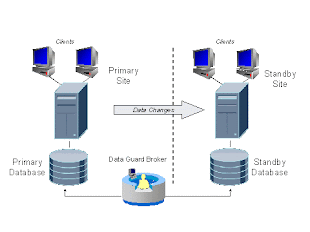
Wednesday, December 10, 2008
Dataguard Adventures - Part I...!!!!!
So, I started working on Phase-I of DR implementation....!!!! [...]
Continue Reading...

Wednesday, December 10, 2008
Dataguard Adventures - Part II...!!!!!…
In my last post,we eneded up with primary shipping archivelogs to standby that are being applied to standby.The next steps would be to setup DG BROKER for this setup to automate switchover and failover.[...]
Continue Reading...

Wednesday, December 10, 2008
When ASM rebalancing stops...!!!!
Was adding disks to ASM diskgroups few days back as a part of weekly space addition. Added one disk to each of the ASM diskgorup (CDBP and CDBP2). The disk space got reflected in both the diskgroups, but lot of interesting things were waiting for me. I was able to use space the space in CDBP2 diskgroup for tablespaces but CDBP diskgroup space got jammed…., [...]
Continue Reading...
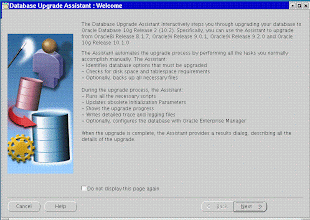
Monday, December 8, 2008
Reducing Downtime during database movement and migrations
There are lot of strategies possible for moving a database from one server to another. The things are to be planned in a much better way when we have to do multiple things in a single window. This is what I did some time back for a database and server migration with a minimum downtime and pretty good backout plan. [...]
Continue Reading...
Reinstalling CRS after loss of voting disk/ocr
There are several occasions when we are not left with any other option apart from re-installing clusterware. It usually happens when voting disk/ocr is lost and we don't have backups..No they are not mirrored too..:-)..
Some time back i faced this issue while applying patchset on clusterware (the binaries got corrupted due to incorrect version of c++ libraries on AIX)..Recently i got this issue again when i lost my only voting disk. This is how i re-installed the clusterware and added resources to it.
1) Metalink doc 239998.1 is a good document to wipe out a CRS installation. Followed this doc for cleanup.
2) Installed the clusterware, ran root.sh, vipca and this is what i got after that.
oracle@rac1 ~]$ crs_stat -t
Name Type Target State Host
------------------------------------------------------------
ora.rac1.gsd application ONLINE ONLINE rac1
ora.rac1.ons application ONLINE ONLINE rac1
ora.rac1.vip application ONLINE ONLINE rac1
ora.rac2.gsd application ONLINE ONLINE rac2
ora.rac2.ons application ONLINE ONLINE rac2
ora.rac2.vip application ONLINE ONLINE rac2
3) Now is the time to add the listener to OCR. Remove/move the old network files on both nodes.
[oracle@rac1 admin]$ mv tnsnames.ora tnsnames.ora.old
[oracle@rac1 admin]$ mv listener.ora listener.ora.old
[oracle@rac2 admin]$ mv tnsnames.ora tnsnames.ora.old
[oracle@rac2 admin]$ mv listener.ora listener.ora.old
Run NETCA to add the new listener to cluster.
[oracle@rac1 admin]$ crs_stat -t
Name Type Target State Host
------------------------------------------------------------
ora....C1.lsnr application ONLINE ONLINE rac1
ora.rac1.gsd application ONLINE ONLINE rac1
ora.rac1.ons application ONLINE ONLINE rac1
ora.rac1.vip application ONLINE ONLINE rac1
ora....C2.lsnr application ONLINE ONLINE rac2
ora.rac2.gsd application ONLINE ONLINE rac2
ora.rac2.ons application ONLINE ONLINE rac2
ora.rac2.vip application ONLINE ONLINE rac2
So listeners added..
4) Now is the time to add asm,database,instance and services (if any)
ASM
[oracle@rac1 admin]$ srvctl add asm -n rac1 -i +ASM1 -o /u01/app/oracle/product/10.2.0/asm
[oracle@rac1 admin]$ srvctl add asm -n rac2 -i +ASM2 -o /u01/app/oracle/product/10.2.0/asm
[oracle@rac1 admin]$ srvctl start asm -n rac2
[oracle@rac1 admin]$ srvctl start asm -n rac2
Database
[oracle@rac1 admin]$ srvctl add database -d orcl -o /u01/app/oracle/product/10.2.0/db_1
[oracle@rac1 admin]$ srvctl add instance -i orcl1 -d orcl -n rac1
[oracle@rac1 admin]$ srvctl add instance -i orcl2 -d orcl -n rac2
[oracle@rac1 admin]$ srvctl start database -d orcl
This is what i got after running the above commands.
[oracle@rac1 admin]$ crs_stat -t
Name Type Target State Host
------------------------------------------------------------
ora.orcl.db application ONLINE ONLINE rac1
ora....l1.inst application ONLINE ONLINE rac1
ora....l2.inst application ONLINE ONLINE rac2
ora....SM1.asm application ONLINE ONLINE rac1
ora....C1.lsnr application ONLINE ONLINE rac1
ora.rac1.gsd application ONLINE ONLINE rac1
ora.rac1.ons application ONLINE ONLINE rac1
ora.rac1.vip application ONLINE ONLINE rac1
ora....SM2.asm application ONLINE ONLINE rac2
ora....C2.lsnr application ONLINE ONLINE rac2
ora.rac2.gsd application ONLINE ONLINE rac2
ora.rac2.ons application ONLINE ONLINE rac2
ora.rac2.vip application ONLINE ONLINE rac2
[oracle@rac1 admin]$
So my cluster is up with all the existing resources resgistered....
-- Rishi
Some time back i faced this issue while applying patchset on clusterware (the binaries got corrupted due to incorrect version of c++ libraries on AIX)..Recently i got this issue again when i lost my only voting disk. This is how i re-installed the clusterware and added resources to it.
1) Metalink doc 239998.1 is a good document to wipe out a CRS installation. Followed this doc for cleanup.
2) Installed the clusterware, ran root.sh, vipca and this is what i got after that.
oracle@rac1 ~]$ crs_stat -t
Name Type Target State Host
------------------------------------------------------------
ora.rac1.gsd application ONLINE ONLINE rac1
ora.rac1.ons application ONLINE ONLINE rac1
ora.rac1.vip application ONLINE ONLINE rac1
ora.rac2.gsd application ONLINE ONLINE rac2
ora.rac2.ons application ONLINE ONLINE rac2
ora.rac2.vip application ONLINE ONLINE rac2
3) Now is the time to add the listener to OCR. Remove/move the old network files on both nodes.
[oracle@rac1 admin]$ mv tnsnames.ora tnsnames.ora.old
[oracle@rac1 admin]$ mv listener.ora listener.ora.old
[oracle@rac2 admin]$ mv tnsnames.ora tnsnames.ora.old
[oracle@rac2 admin]$ mv listener.ora listener.ora.old
Run NETCA to add the new listener to cluster.
[oracle@rac1 admin]$ crs_stat -t
Name Type Target State Host
------------------------------------------------------------
ora....C1.lsnr application ONLINE ONLINE rac1
ora.rac1.gsd application ONLINE ONLINE rac1
ora.rac1.ons application ONLINE ONLINE rac1
ora.rac1.vip application ONLINE ONLINE rac1
ora....C2.lsnr application ONLINE ONLINE rac2
ora.rac2.gsd application ONLINE ONLINE rac2
ora.rac2.ons application ONLINE ONLINE rac2
ora.rac2.vip application ONLINE ONLINE rac2
So listeners added..
4) Now is the time to add asm,database,instance and services (if any)
ASM
[oracle@rac1 admin]$ srvctl add asm -n rac1 -i +ASM1 -o /u01/app/oracle/product/10.2.0/asm
[oracle@rac1 admin]$ srvctl add asm -n rac2 -i +ASM2 -o /u01/app/oracle/product/10.2.0/asm
[oracle@rac1 admin]$ srvctl start asm -n rac2
[oracle@rac1 admin]$ srvctl start asm -n rac2
Database
[oracle@rac1 admin]$ srvctl add database -d orcl -o /u01/app/oracle/product/10.2.0/db_1
[oracle@rac1 admin]$ srvctl add instance -i orcl1 -d orcl -n rac1
[oracle@rac1 admin]$ srvctl add instance -i orcl2 -d orcl -n rac2
[oracle@rac1 admin]$ srvctl start database -d orcl
This is what i got after running the above commands.
[oracle@rac1 admin]$ crs_stat -t
Name Type Target State Host
------------------------------------------------------------
ora.orcl.db application ONLINE ONLINE rac1
ora....l1.inst application ONLINE ONLINE rac1
ora....l2.inst application ONLINE ONLINE rac2
ora....SM1.asm application ONLINE ONLINE rac1
ora....C1.lsnr application ONLINE ONLINE rac1
ora.rac1.gsd application ONLINE ONLINE rac1
ora.rac1.ons application ONLINE ONLINE rac1
ora.rac1.vip application ONLINE ONLINE rac1
ora....SM2.asm application ONLINE ONLINE rac2
ora....C2.lsnr application ONLINE ONLINE rac2
ora.rac2.gsd application ONLINE ONLINE rac2
ora.rac2.ons application ONLINE ONLINE rac2
ora.rac2.vip application ONLINE ONLINE rac2
[oracle@rac1 admin]$
So my cluster is up with all the existing resources resgistered....
-- Rishi
Labels:
RAC
Subscribe to:
Post Comments (Atom)
No comments:
Post a Comment