
Wednesday, December 10, 2008
Oracle 11gR2 Installation on RHEL 4
Oracle released 11g Release 2 and I was just waiting to get my fingers on it…!!! So downloaded the software from OTN and installed it on Linux. As of now, the software is available only on Linux.[...]
Continue Reading...
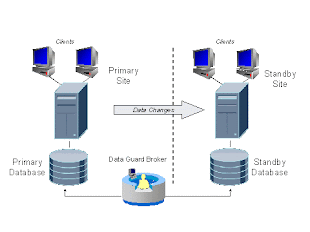
Wednesday, December 10, 2008
Dataguard Adventures - Part I...!!!!!
So, I started working on Phase-I of DR implementation....!!!! [...]
Continue Reading...

Wednesday, December 10, 2008
Dataguard Adventures - Part II...!!!!!…
In my last post,we eneded up with primary shipping archivelogs to standby that are being applied to standby.The next steps would be to setup DG BROKER for this setup to automate switchover and failover.[...]
Continue Reading...

Wednesday, December 10, 2008
When ASM rebalancing stops...!!!!
Was adding disks to ASM diskgroups few days back as a part of weekly space addition. Added one disk to each of the ASM diskgorup (CDBP and CDBP2). The disk space got reflected in both the diskgroups, but lot of interesting things were waiting for me. I was able to use space the space in CDBP2 diskgroup for tablespaces but CDBP diskgroup space got jammed…., [...]
Continue Reading...
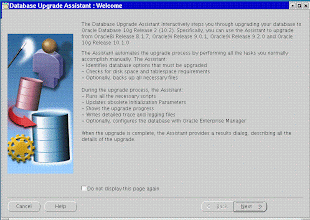
Monday, December 8, 2008
Reducing Downtime during database movement and migrations
There are lot of strategies possible for moving a database from one server to another. The things are to be planned in a much better way when we have to do multiple things in a single window. This is what I did some time back for a database and server migration with a minimum downtime and pretty good backout plan. [...]
Continue Reading...
root.sh - Oracle CRS stack is already configured and will be running under init(1M)
Recently got an issue in RAC when i lost my voting disk...No mirroring ..No backups..Why? It was a test environment...The only solution to recover was to reinstall the clusterware and then register the resources.
I did a cleanup as per metalink note 239998.1 (How to Clean Up After a Failed Oracle Clusterware (CRS) Installation) for Linux. Everything went smooth until the installation prompted for root.sh execution.
[root@rac1 crs]# mv /etc/oracle/ocr.loc /etc/oracle/ocr.loc.old
[root@rac1 crs]# ./root.sh
WARNING: directory '/u01/app/oracle/product/10.2.0' is not owned by root
WARNING: directory '/u01/app/oracle/product' is not owned by root
WARNING: directory '/u01/app/oracle' is not owned by root
WARNING: directory '/u01/app' is not owned by root
WARNING: directory '/u01' is not owned by root
Checking to see if Oracle CRS stack is already configured and will be running under init(1M)
oops....!!!!
Thought i forgot to do cleanup of ocr and voting disk raw devices, although this was not case...I did zeroing of ocr and voting disk rawdevices again...and tried again..no luck...!!!!
Again checked the metalink note...and realised that i forgot to delete /etc/oracle/ocr.loc. This is file which is created by root.sh and since it was already present, so root.sh was failing.
Removed the file and it worked...Same thing was done for 2nd node of RAC before running root.sh
[root@rac1 crs]# mv /etc/oracle/ocr.loc /etc/oracle/ocr.loc.old
[root@rac1 crs]# ./root.sh
WARNING: directory '/u01/app/oracle/product/10.2.0' is not owned by root
WARNING: directory '/u01/app/oracle/product' is not owned by root
WARNING: directory '/u01/app/oracle' is not owned by root
WARNING: directory '/u01/app' is not owned by root
WARNING: directory '/u01' is not owned by root
Checking to see if Oracle CRS stack is already configured
Setting the permissions on OCR backup directory
Setting up NS directories
Oracle Cluster Registry configuration upgraded successfully
WARNING: directory '/u01/app/oracle/product/10.2.0' is not owned by root
WARNING: directory '/u01/app/oracle/product' is not owned by root
WARNING: directory '/u01/app/oracle' is not owned by root
WARNING: directory '/u01/app' is not owned by root
WARNING: directory '/u01' is not owned by root
assigning default hostname rac1 for node 1.
assigning default hostname rac2 for node 2.
Successfully accumulated necessary OCR keys.
Using ports: CSS=49895 CRS=49896 EVMC=49898 and EVMR=49897.
node:
node 1: rac1 rac1-priv rac1
node 2: rac2 rac2-priv rac2
Creating OCR keys for user 'root', privgrp 'root'..
Operation successful.
Now formatting voting device: /dev/raw/raw2
Format of 1 voting devices complete.
Startup will be queued to init within 90 seconds.
Adding daemons to inittab
Expecting the CRS daemons to be up within 600 seconds.
CSS is active on these nodes.
rac1
CSS is inactive on these nodes.
rac2
Local node checking complete.
Run root.sh on remaining nodes to start CRS daemons.
[root@rac1 crs]#
Cheers..!!!!
--Rishi
I did a cleanup as per metalink note 239998.1 (How to Clean Up After a Failed Oracle Clusterware (CRS) Installation) for Linux. Everything went smooth until the installation prompted for root.sh execution.
[root@rac1 crs]# mv /etc/oracle/ocr.loc /etc/oracle/ocr.loc.old
[root@rac1 crs]# ./root.sh
WARNING: directory '/u01/app/oracle/product/10.2.0' is not owned by root
WARNING: directory '/u01/app/oracle/product' is not owned by root
WARNING: directory '/u01/app/oracle' is not owned by root
WARNING: directory '/u01/app' is not owned by root
WARNING: directory '/u01' is not owned by root
Checking to see if Oracle CRS stack is already configured and will be running under init(1M)
oops....!!!!
Thought i forgot to do cleanup of ocr and voting disk raw devices, although this was not case...I did zeroing of ocr and voting disk rawdevices again...and tried again..no luck...!!!!
Again checked the metalink note...and realised that i forgot to delete /etc/oracle/ocr.loc. This is file which is created by root.sh and since it was already present, so root.sh was failing.
Removed the file and it worked...Same thing was done for 2nd node of RAC before running root.sh
[root@rac1 crs]# mv /etc/oracle/ocr.loc /etc/oracle/ocr.loc.old
[root@rac1 crs]# ./root.sh
WARNING: directory '/u01/app/oracle/product/10.2.0' is not owned by root
WARNING: directory '/u01/app/oracle/product' is not owned by root
WARNING: directory '/u01/app/oracle' is not owned by root
WARNING: directory '/u01/app' is not owned by root
WARNING: directory '/u01' is not owned by root
Checking to see if Oracle CRS stack is already configured
Setting the permissions on OCR backup directory
Setting up NS directories
Oracle Cluster Registry configuration upgraded successfully
WARNING: directory '/u01/app/oracle/product/10.2.0' is not owned by root
WARNING: directory '/u01/app/oracle/product' is not owned by root
WARNING: directory '/u01/app/oracle' is not owned by root
WARNING: directory '/u01/app' is not owned by root
WARNING: directory '/u01' is not owned by root
assigning default hostname rac1 for node 1.
assigning default hostname rac2 for node 2.
Successfully accumulated necessary OCR keys.
Using ports: CSS=49895 CRS=49896 EVMC=49898 and EVMR=49897.
node
node 1: rac1 rac1-priv rac1
node 2: rac2 rac2-priv rac2
Creating OCR keys for user 'root', privgrp 'root'..
Operation successful.
Now formatting voting device: /dev/raw/raw2
Format of 1 voting devices complete.
Startup will be queued to init within 90 seconds.
Adding daemons to inittab
Expecting the CRS daemons to be up within 600 seconds.
CSS is active on these nodes.
rac1
CSS is inactive on these nodes.
rac2
Local node checking complete.
Run root.sh on remaining nodes to start CRS daemons.
[root@rac1 crs]#
Cheers..!!!!
--Rishi
Labels:
RAC
Subscribe to:
Post Comments (Atom)
Useful info, helped me resolve the same issue that i faced.
ReplyDelete