
Wednesday, December 10, 2008
Oracle 11gR2 Installation on RHEL 4
Oracle released 11g Release 2 and I was just waiting to get my fingers on it…!!! So downloaded the software from OTN and installed it on Linux. As of now, the software is available only on Linux.[...]
Continue Reading...
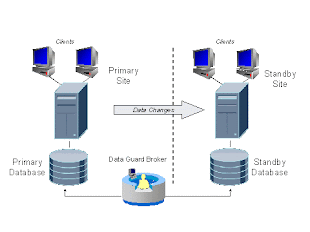
Wednesday, December 10, 2008
Dataguard Adventures - Part I...!!!!!
So, I started working on Phase-I of DR implementation....!!!! [...]
Continue Reading...

Wednesday, December 10, 2008
Dataguard Adventures - Part II...!!!!!…
In my last post,we eneded up with primary shipping archivelogs to standby that are being applied to standby.The next steps would be to setup DG BROKER for this setup to automate switchover and failover.[...]
Continue Reading...

Wednesday, December 10, 2008
When ASM rebalancing stops...!!!!
Was adding disks to ASM diskgroups few days back as a part of weekly space addition. Added one disk to each of the ASM diskgorup (CDBP and CDBP2). The disk space got reflected in both the diskgroups, but lot of interesting things were waiting for me. I was able to use space the space in CDBP2 diskgroup for tablespaces but CDBP diskgroup space got jammed…., [...]
Continue Reading...
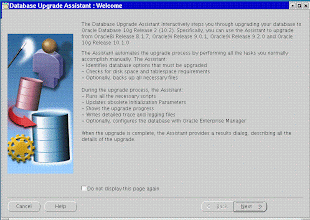
Monday, December 8, 2008
Reducing Downtime during database movement and migrations
There are lot of strategies possible for moving a database from one server to another. The things are to be planned in a much better way when we have to do multiple things in a single window. This is what I did some time back for a database and server migration with a minimum downtime and pretty good backout plan. [...]
Continue Reading...
Putting a RAC database in ARCHIVELOG
This is how we put a RAC database in ARCHIVELOG mode. Assuming I have a 2 node rac running in NOARCHIVELOG mode.
1) Login to one of the rac node (orarac1) and disable the cluster_database parameter by setting it to FALSE. Also add the archivelog parameters.
SQL> connect / as sysdba
SQL> alter system set cluster_database=FALSE scope=spfile;
SQL> alter system set log_archive_dest_1='+DATADG' scope=spfile;
SQL> alter system set log_archive_format='orcl_%t_%s_%r.arc; scope=spfile;
2) Shutdown the database from cluster
[oracle@orarac1 ~]$ srvctl stop database -d orcl
3) Mount the database on the local instance (orarac1:orcl1)
[oracle@orarac1 ~]$
SQL> startup mount
ORACLE instance started.
Total System Global Area 135337420 bytes
Fixed Size 452044 bytes
Variable Size 109051904 bytes
Database Buffers 25165824 bytes
Redo Buffers 667648 bytes
Database mounted.
SQL>
4) Put the database into ARCHIVELOG
SQL> alter database archivelog
SQL> archive log list
Database log mode Archive Mode
Automatic archival Enabled
Archive destination +DATADG
Oldest online log sequence 33
Next log sequence to archive 34
Current log sequence 34
SQL>
5) Put the database back to cluster mode by setting the parameter cluster_database to TRUE and shut it down on current node (orarac1)
SQL> alter system set cluster_database=TRUE scope=spfile;
SQL> shutdown immediate
6) Startup the database in cluster
[oracle@orarac1 ~]$srvctl start database -d orcl
This will put the database back into cluster with archivelog enabled.
--Rishi
1) Login to one of the rac node (orarac1) and disable the cluster_database parameter by setting it to FALSE. Also add the archivelog parameters.
SQL> connect / as sysdba
SQL> alter system set cluster_database=FALSE scope=spfile;
SQL> alter system set log_archive_dest_1='+DATADG' scope=spfile;
SQL> alter system set log_archive_format='orcl_%t_%s_%r.arc; scope=spfile;
2) Shutdown the database from cluster
[oracle@orarac1 ~]$ srvctl stop database -d orcl
3) Mount the database on the local instance (orarac1:orcl1)
[oracle@orarac1 ~]$
SQL> startup mount
ORACLE instance started.
Total System Global Area 135337420 bytes
Fixed Size 452044 bytes
Variable Size 109051904 bytes
Database Buffers 25165824 bytes
Redo Buffers 667648 bytes
Database mounted.
SQL>
4) Put the database into ARCHIVELOG
SQL> alter database archivelog
SQL> archive log list
Database log mode Archive Mode
Automatic archival Enabled
Archive destination +DATADG
Oldest online log sequence 33
Next log sequence to archive 34
Current log sequence 34
SQL>
5) Put the database back to cluster mode by setting the parameter cluster_database to TRUE and shut it down on current node (orarac1)
SQL> alter system set cluster_database=TRUE scope=spfile;
SQL> shutdown immediate
6) Startup the database in cluster
[oracle@orarac1 ~]$srvctl start database -d orcl
This will put the database back into cluster with archivelog enabled.
--Rishi
Labels:
RAC
Subscribe to:
Post Comments (Atom)
Nice doc to put the RAC database in ARCHIVELOG
ReplyDelete