
Wednesday, December 10, 2008
Oracle 11gR2 Installation on RHEL 4
Oracle released 11g Release 2 and I was just waiting to get my fingers on it…!!! So downloaded the software from OTN and installed it on Linux. As of now, the software is available only on Linux.[...]
Continue Reading...
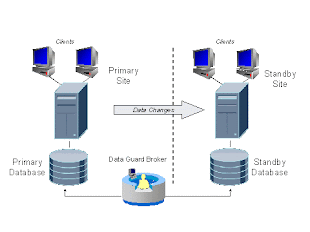
Wednesday, December 10, 2008
Dataguard Adventures - Part I...!!!!!
So, I started working on Phase-I of DR implementation....!!!! [...]
Continue Reading...

Wednesday, December 10, 2008
Dataguard Adventures - Part II...!!!!!…
In my last post,we eneded up with primary shipping archivelogs to standby that are being applied to standby.The next steps would be to setup DG BROKER for this setup to automate switchover and failover.[...]
Continue Reading...

Wednesday, December 10, 2008
When ASM rebalancing stops...!!!!
Was adding disks to ASM diskgroups few days back as a part of weekly space addition. Added one disk to each of the ASM diskgorup (CDBP and CDBP2). The disk space got reflected in both the diskgroups, but lot of interesting things were waiting for me. I was able to use space the space in CDBP2 diskgroup for tablespaces but CDBP diskgroup space got jammed…., [...]
Continue Reading...
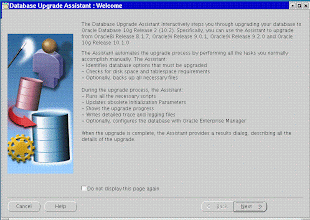
Monday, December 8, 2008
Reducing Downtime during database movement and migrations
There are lot of strategies possible for moving a database from one server to another. The things are to be planned in a much better way when we have to do multiple things in a single window. This is what I did some time back for a database and server migration with a minimum downtime and pretty good backout plan. [...]
Continue Reading...
Changing VIP in RAC
We can use the following steps to change VIP in RAC
1) Check the current VIPs using the srvctl command:
This will display the VIP information for the first server.
[root@rac1 bin]# ./srvctl config nodeapps -n rac1 -a -g -s -l
VIP exists.: /rac1-vip/192.168.10.73/255.255.255.0/eth0
GSD exists.
ONS daemon exists.
Listener exists.
Run the command for the other server as well to check the information.
[root@rac2 bin]# ./srvctl config nodeapps -n rac1 -a -g -s -l
VIP exists.: /rac1-vip/192.168.10.74/255.255.255.0/eth0
GSD exists.
ONS daemon exists.
Listener exists.
2) Change VIP in /etc/hosts
3) Change the VIP in OCR.
You can run both commands on one server, but make sure you run both commands:
srvctl modify nodeapps -n -A $new_VIP_ip_address/255.255.255.0/$ethernet_interface"
$new_VIP_ip_address is the new VIP that you wish to change to, of the form 10.40.20.121 or 10.231.20.121 etc
$ethernet_interface is the interface of the oracle "public"
interface that you modified in step above, of the form "bond0" or "eth0".
[root@rac1 bin]# srvctl modify nodeapps -n rac1 -A 192.168.10.78/255.255.255.0/eth0
[root@rac2 bin]# srvctl modify nodeapps -n rac1 -A 192.168.10.79/255.255.255.0/eth0
4) Verify the changed VIP’s using
[root@rac1 bin]# ./srvctl config nodeapps -n rac1 -a -g -s -l
[root@rac2 bin]# ./srvctl config nodeapps -n rac2 -a -g -s -l
Please Note:
Do not attempt to add ":0" or some other notation at the end of $ethernet_interface to indicate an alias - Oracle will add that by itself.
If it is not a production server, reboot completely at this point to ensure that the VIP is properly configured and restarts correctly on startup.
1) Check the current VIPs using the srvctl command:
This will display the VIP information for the first server.
[root@rac1 bin]# ./srvctl config nodeapps -n rac1 -a -g -s -l
VIP exists.: /rac1-vip/192.168.10.73/255.255.255.0/eth0
GSD exists.
ONS daemon exists.
Listener exists.
Run the command for the other server as well to check the information.
[root@rac2 bin]# ./srvctl config nodeapps -n rac1 -a -g -s -l
VIP exists.: /rac1-vip/192.168.10.74/255.255.255.0/eth0
GSD exists.
ONS daemon exists.
Listener exists.
2) Change VIP in /etc/hosts
3) Change the VIP in OCR.
You can run both commands on one server, but make sure you run both commands:
srvctl modify nodeapps -n
$new_VIP_ip_address is the new VIP that you wish to change to, of the form 10.40.20.121 or 10.231.20.121 etc
$ethernet_interface is the interface of the oracle "public"
interface that you modified in step above, of the form "bond0" or "eth0".
[root@rac1 bin]# srvctl modify nodeapps -n rac1 -A 192.168.10.78/255.255.255.0/eth0
[root@rac2 bin]# srvctl modify nodeapps -n rac1 -A 192.168.10.79/255.255.255.0/eth0
4) Verify the changed VIP’s using
[root@rac1 bin]# ./srvctl config nodeapps -n rac1 -a -g -s -l
[root@rac2 bin]# ./srvctl config nodeapps -n rac2 -a -g -s -l
Please Note:
Do not attempt to add ":0" or some other notation at the end of $ethernet_interface to indicate an alias - Oracle will add that by itself.
If it is not a production server, reboot completely at this point to ensure that the VIP is properly configured and restarts correctly on startup.
Labels:
RAC
Subscribe to:
Post Comments (Atom)
No comments:
Post a Comment