
Wednesday, December 10, 2008
Oracle 11gR2 Installation on RHEL 4
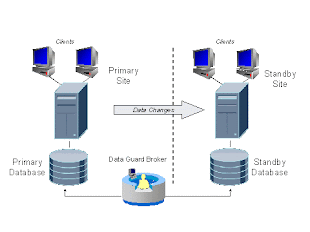
Wednesday, December 10, 2008
Dataguard Adventures - Part I...!!!!!

Wednesday, December 10, 2008
Dataguard Adventures - Part II...!!!!!…

Wednesday, December 10, 2008
When ASM rebalancing stops...!!!!
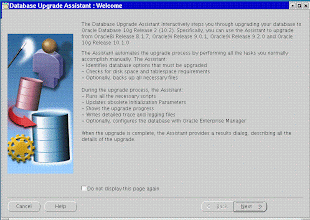
Monday, December 8, 2008
Reducing Downtime during database movement and migrations
Bandwidth calculations for Datguard
In dataguard, the primary database sends the redo generated on primary to the standby database to keep the standby in sync with the primary. The bandwidth required to transfer the redo from primary to standby depends on the amount of redo generated by primary database. The more the redo generated on primary, more will be the bandwidth required to transfer it to standby. If the bandwidth between the primary and standby is not sufficient to transfer the redo generated, the standby will lag behind primary and soon they will go out of sync. So, the bandwidth between the primary and standby should be sufficient enough to transfer the redo from primary to standby. The procedure below shows how to calculate bandwidth before creating a dataguard setup.
1) Measure the Peak Redo Rate
How does one measure the peak redo generation rate for a database?
Use the Oracle Statspack utility for an accurate measurement of the redo rate.
During the peak duration of your business, run a Statspack snapshot at periodic intervals. For example, you may run it three times during your peak hours, each time for a five-minute duration. The Statspack snapshot report will include a "Redo size" line under the "Load Profile" section near the beginning of the report. This line includes the "Per Second" and "Per Transaction" measurements for the redo size in bytes during the snapshot interval. Make a note of the "Per Second" value. Take the highest "Redo size" "Per Second" value of these three snapshots, and that is your peak redo generation rate. For example, this highest "Per Second" value may be 394,253 bytes.
While calculating the peak redo rate, consider the maximum activity days if they occur frequently in you business. For example, for a gift store, the peak days would be 2/3 days before new year.
Note that if your primary database is a RAC database, you must run the Statspack snapshot on every RAC instance. Then, for each Statspack snapshot, sum the "Redo Size Per Second" value of each instance, to obtain the net peak redo generation rate for the primary database. Remember that for a RAC primary database, each node generates its own redo and independently sends that redo to the standby database - hence the reason to sum up the redo rates for each RAC node, to obtain the net peak redo rate for the database.
2) Redo Generation Rate and the Required Network Bandwidth
The formula used for calculating newtwork (assuming a conservative TCP/IP network overhead of 30%) is:
Required bandwidth = ((Redo rate bytes per sec. / 0.7) * 8) / 1,000,000 = bandwidth in Mbps
Thus, our example of 385 KB/sec peak rate would require an available network bandwidth of at least
((394253 / 0.7) * 8) / 1,000,000 = 4.5 Mbps.
For this Data Guard configuration, a standard T1 line primary-standby connection providing up to 1.544 Mbps will not be adequate. However, a T3 connection (typically providing up to 44.736 Mbps) may be more than adequate, provided of course this connection is not heavily shared by other applications that may reduce the effective bandwidth for the primary-standby connection. This means that while the peak redo generation rate is a good indication of your Data Guard-related network requirements, make sure that while specifying your network requirements with your network service provider, you also consider other applications and their Service Level Agreements (SLAs) that may be sharing this network. Remember - the formula above indicates the network bandwidth that should be available to Data Guard, it does not indicate what the entire network bandwidth should be between your primary and DR data centers.
If this network link may be shared with other critical apps, consider configuring a higher bandwidth network e.g. dark fibre, OC1, or OC3, and/or using Quality of Service (QoS) to prioritize network traffic or to allocate dedicated bandwidth to a particular class of traffic, to prevent bursty traffic adversely affecting your latency-sensitive traffic (such as Data Guard redo traffic).
If this network link may be shared with other critical apps, consider configuring a higher bandwidth network e.g. dark fibre, OC1, or OC3, and/or using Quality of Service (QoS) to prioritize network traffic or to allocate dedicated bandwidth to a particular class of traffic, to prevent bursty traffic adversely affecting your latency-sensitive traffic (such as Data Guard redo traffic).
Thanks
Rishi
No comments:
Post a Comment